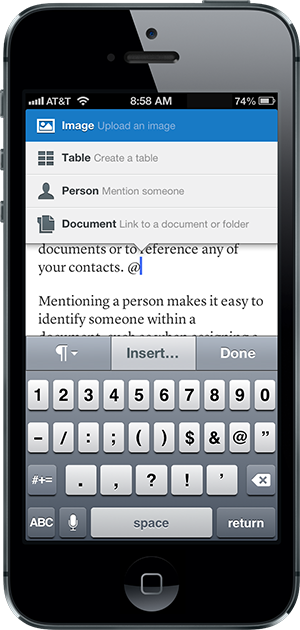Feature highlight: @mentions
@mentions are a way to insert something in a document.
You can use @mentions in both documents and messages to create a dynamic link to any of your Quip documents or to reference any of your contacts.
Mentioning a person makes it easy to identify someone within a document, such as when assigning a task.
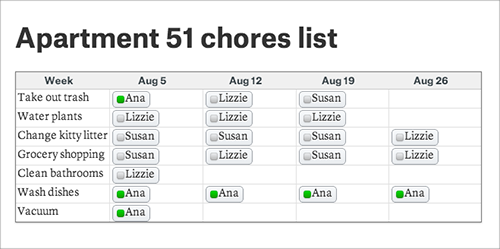
@mentions really show off Quip's interactivity. Person @mentions will have an indicator to show online status. If your contact is online, there will be a green dot next to their name.
When you @mention a document, it creates a link directly to that document in Quip.
The “@” key also enable you to insert a table or an image.
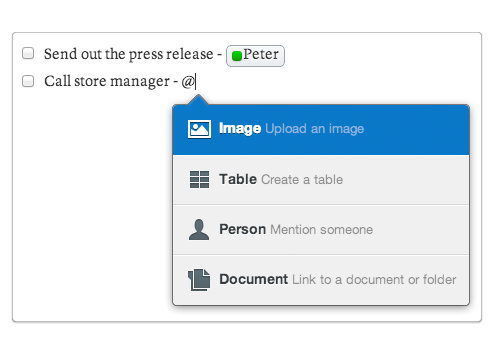
To @mention someone or something in a message, just type the @ symbol and begin typing the person or document's name. The options will auto-complete as you type.
To use @mentions in a document, you can also click on the @ in the top right corner when on a desktop, or tap “Insert...” when using a phone or tablet.