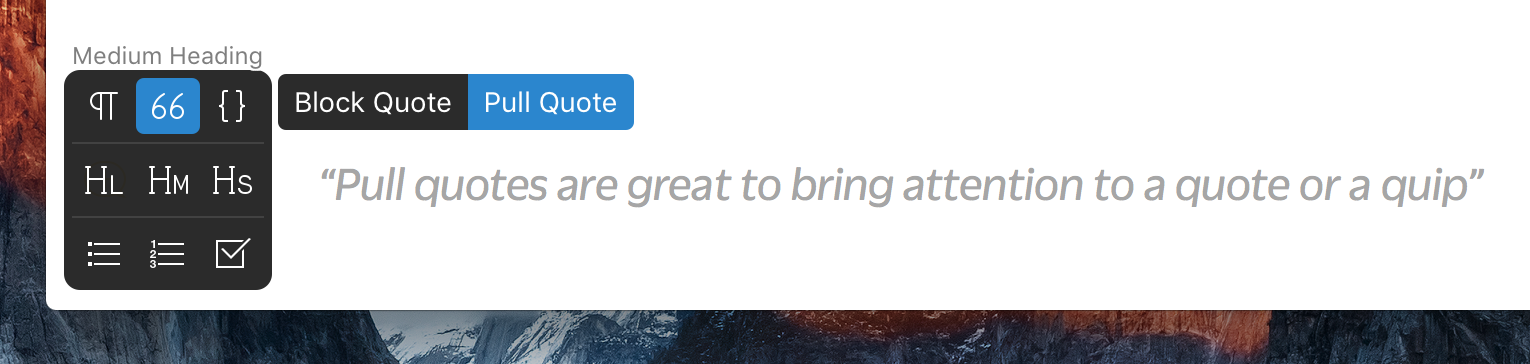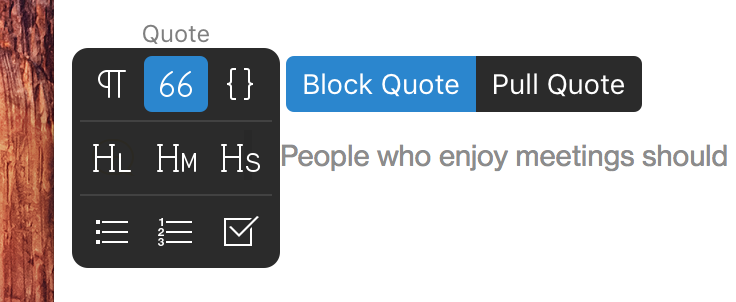New Feature: Block Quotes and Pull Quotes
It feels good to ship new features and you can quote us on that: Quip now supports block quotes and pull quotes.
Block quotes are great when you want to highlight a lengthy quotation from a paragraph or block of text. Block quotations are used for long quotations of 100 words or more.
Pull quotes are used to turn a key phrase, quotation, or excerpt into a graphic element.
There are four ways you can create quotes:
-
From the style menu on the left, click on the quote icon to make a block quote. Use the style switcher to switch between block and pull quote styles:
-
In the iPhone and iPad apps, tap on the quote button to toggle between the two quote styles. On Android, both styles are available below the Paragraph style.
-
Use the backtick ( ` ) shortcut, which cycles through both quote styles
-
Type the “> “ markdown shortcut before a paragraph to use a block quote.